October 20th, 2023
Improve your presentations with Elgato’s New Teleprompter product

Introduction
While AI gaze adjustment like NVIDIA's Eye Contact has revolutionized how we engage with our audience during presentations, it isn't without its downsides. For some, the unwavering eye contact can seem creepy, almost like you’re staring into someone's soul. Enter Elgato’s new teleprompter product, Prompter. A device that brings you the best of both worlds: maintaining eye contact without the unsettling feel of AI.
What is a teleprompter?
Teleprompters allow on-screen talent to read from a script while still being able to look into the camera by combining a screen, mirrors, and glass, giving the effect that they’ve rehearsed what they need to say or they’re extremely good at talking on the fly. It’s a tool that’s been used extensively in broadcasting and is now accessible to anyone looking to enhance their video presentations, thanks to Elgato's innovations.

Photo by Steve Lord on Unsplash
Elgato's Prompter: An Overview
As with most Elgato products, they aren’t reinventing the wheel. They aren’t revolutionizing with each product, but instead, they revolutionize by creating a whole suite of products. Elgato takes existing products and makes them better. They make them ergonomic and remove many of the current hardware's caveats and issues. Then, pair that with software with excellent user experience and glue everything together into a single ecosystem, and you end up with a fantastic experience. One could say almost apple-esque.

Photo of Prompter from Elgato
The new Elgato Prompter comes with a built-in display, which is already a significant improvement over existing teleprompters that would require you to provide your own. Newer teleprompter products would allow you to use iPads and other tablet devices as a screen, but it’s less than ideal. One of the most significant benefits of the Prompter is that the camera mount is as universal as possible to be compatible with a wide range of cameras—from DSLRs to webcams. Check out Elgato’s list of compatible cameras to ensure your device is supported.
How do you use a teleprompter in a presentation?
The Elgato Prompter has three modes: Text Mode, Chat Mode, and Display Mode. Chat mode is more for streaming, which is, in large part, one of Elgato’s specialist areas. However, for using the Prompter in a presentation, we don’t need to worry about this. Display mode automatically mirrors any app, file, or browser. It would be helpful if VideoCom Presenter could pop out the presentation notes and treat it like a teleprompter script; however, we don’t quite have that… yet 😉.
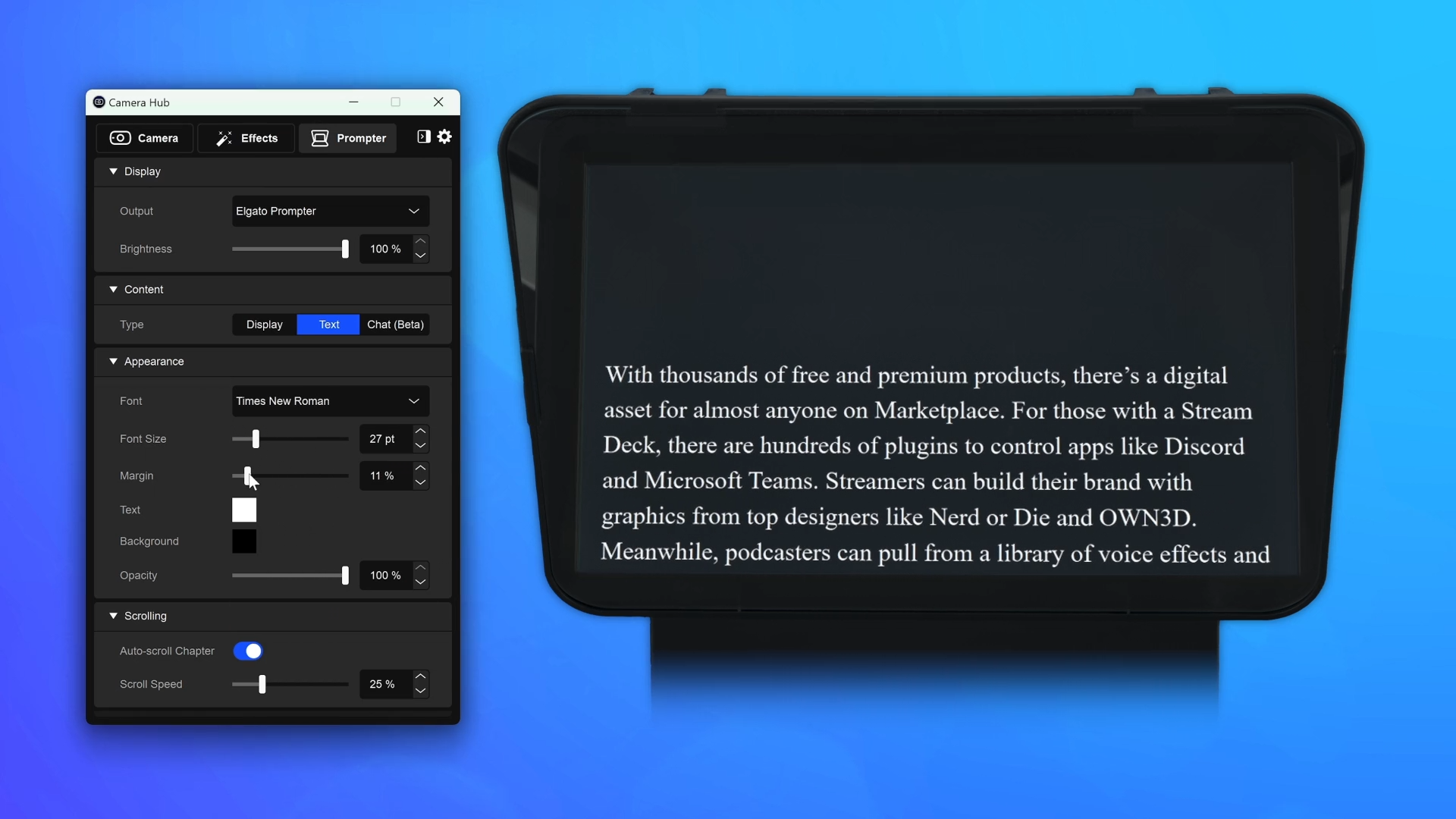
Screenshot of Elgato's Prompter software.
What we’re interested in here is using Text mode. This allows you to create and manage your script, provide chapters, set the scroll speed, font size options, and more. You would first set up your script in Elgato’s prompter software and then use it while you record your presentation in VideoCom Presenter.
How do you record with a teleprompter?
With Elgato’s Prompter, it’s simple:
- Set up the prompter using your camera of choice; make sure it’s plugged into your computer.
- Set up your script as you see fit, and then in VideoCom Presenter, import your PowerPoint, Google Slides, or PDF slides.
- Add your webcam.
- Hit the record button.
If you need more help getting started with VideoCom Presenter, check out our useful Getting Started guide.
Conclusion
Elgato's Prompter is a versatile tool that can elevate your video presentations, providing a more natural alternative to AI gaze adjustment. It’s a nifty piece of hardware that’s easy to use and compatible with a wide range of cameras, making it a must-have for anyone serious about their video content.