September 19th, 2023
Video Prospecting: My Personal Guide to Winning More Sales

Hey there! If you're like me, you've been navigating the ever-evolving world of sales. Cold calls, LinkedIn messages, emails... the same old methods are still around and kicking. But it's getting more and more difficult to stand out in people's inboxes. So, I found one tool that's making my sales outreach way more effective: video prospecting. It's by far my favorite method. And yes, I know what you're thinking: Simona, how do I add videos to my emails without it becoming a full-time job?
Debunking Video Prospecting Myths: What You Should Know

Exploring Scalable Video Prospecting: Insights from Simona O'Neill
First off, some folks think making a personal video means starting from scratch every time. And that's what puts many salespeople off this idea. It's not practical. But that's not how I do it though. I am able to create highly personalized videos super efficiently. The idea is to make it look as if you've put in a lot of effort and the video was created just for that one prospect. When in fact it only took you a few seconds. Keep reading to find out how I do it.
- Myth: B2B Video Prospecting is Expensive. Hey, guess what? Video prospecting doesn't have to burn a hole in your pocket. When you do it at scale, the costs get spread out over so many prospects. It's like buying in bulk - you save more!
- Myth: We Don’t Have Time to Create Videos. Feel like there aren't enough hours in the day? With VideoCom, you can whip up a prospecting video in just a few minutes. And here's a cool trick: use videos you've already made to speed things up. I'll show you how!
- Myth: We Need a Professional to Produce Video. Think you need to be a movie director to make a video? Nope! VideoCom is super user-friendly. It's not like those complicated video editors. Trust me, you'll be a video-making pro in no time.
- Tracking The ROI of B2B Video Marketing Is Hard. Many think that tracking video prospecting success is tough. But in reality, it all depends on the tools that you use. With VideoCom's advanced analytics, knowing when your video gets played and how much of it was watched is as simple as one click. Pretty neat, right?
- Video is Only Useful For Top of Funnel. A common misconception is that videos are primarily created by marketing teams to build product awareness. However, at VideoCom, we produce distinct videos tailored for individual prospects at various points in the sales cycle, including cold outreach, follow-ups, demo recaps, and more.
My Step-by-Step Guide: Using VideoCom for Prospecting Videos
Making videos personal is key, but it doesn't have to eat up your whole day. Here's my secret sauce:
- The Main Message: Keep it short and sweet. Record a video that's about 30 to 45 seconds.
- Use Cool Tools: I love VideoCom Presenter. It lets me make a video template that feels personal without starting over every time.
- Say Hello!: Add a quick greeting. Just saying their name or talking about something recent can make a big difference.
- Mix and Match: With VideoCom Cloud, I can put my videos together super easily. Just five clicks and boom, it's ready!
- Share the Love: Send out your video. Email, LinkedIn, wherever your people are, that's where your video should go.
Unlocking Video Prospecting's Potential on a Larger Scale, Authored by Simona O'Neill
Here's a brief tutorial overview. For an in-depth look, please watch the video.
- Creating a Template in VideoCom Presenter:
- Add an image (e.g., an office image from Unsplash) and zoom it in to fill the page.
- Capture yourself with a webcam and remove the background.
- Adjust the light settings for clarity.
- Add personalized elements, like the LinkedIn logo.
- Set up a "hello" text field for easy name editing.
- Capturing Prospects' Images:
- Use VideoCom Capture to capture images of prospects from LinkedIn.
- The captures are saved in VideoCom Cloud.
- Import each image into the template and layer them.
- Recording the Personalized Message:
- Personalize the name in the template.
- Record a greeting for each prospect.
- Save the file with the prospect's name.
- Combining Videos:
- In VideoCom Cloud’s workspace, select the main video message and copy its link.
- Go to the first "hello" video and add a video insert.
- Paste the main video's link, set it to autoplay, and adjust the start time.
- Repeat for all personalized videos.
- Sharing the Videos:
- Share the combined videos as links for LinkedIn or as animated GIFs for emails.
- Copy the link and paste it into the desired platform.
Reflecting on Video's Role in Modern Sales Strategies
I read Jon’s [cool article](https://videocom.com/blog/video-prospecting-sales/) on VideoCom's blog and got some tips from Vidyard too. Both say the same thing: video prospecting is like a magic key to connecting with people. It's not just about showing off what you're selling. It's about making a real connection.
And guess what? Videos work in so many situations. Cold calls, catching up with old contacts, or even sharing some news. Plus, lots of sales folks say they struggle to get replies or set up meetings. But with video, you get more people opening, replying, and even sealing the deal.
So, is making videos worth it? Heck yes! With the right tricks and tools, it's a game-changer. If you're curious about how I do it or want some more tips, shoot me a message. Let's chat and make our sales game even stronger with video!