Module 1: Dive deep into VideoCom Presenter
In this video, you will gain proficiency in harnessing the diverse array of features and capabilities that VideoCom Presenter offers. This includes seamlessly integrating your webcam feed into a new slide, as well as adeptly refining your on-camera presence for an optimal visual impact.
Furthermore, you will be adeptly instructed on the process of seamlessly importing content from PowerPoint, Google Slides, and PDF files directly into VideoCom Presenter. This inclusive guide ensures you can effortlessly leverage your existing materials to enhance your presentations.
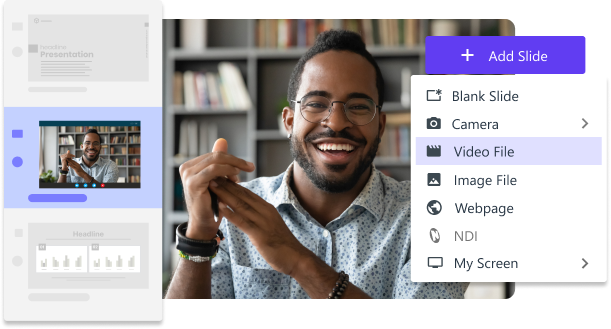
Module 2: Meet VideoCom Capture
Whether it's a screenshot or a screen recording, discover how to seamlessly integrate these into your slides, making your content richer and more interactive.
Level up your video with us.
Have a Question?