October 23rd, 2022
Perks of Prerecording Your Sales Pitch

We all want our sales pitches to be as flawless as possible. Oftentimes, we're stuck in situations that could affect how we deliver our supposedly convincing lines to clients. In my case, I tend to feel more stressed out just thinking about how I'll survive my next live online presentation.
The struggle of trying to achieve perfection when doing live sales pitches is real--one cannot just do multiple takes in front of a live audience, right? That's why we tend to overexert our preparation efforts by practicing over and over, consuming valuable time that's meant for other more important things. Now, imagine all that, multiplied by the number of clients you need to meet.
What if there's a way for you to work on your sales pitch in advance? Fortunately, VideoCom Presenter has all the tools you need to prerecord your sales pitches, making sure clients only get to see the best version of your performance, 100 percent of the time! (isn't that amazing?)
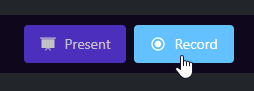
VideoCom Presenter's Record Button (situated at the bottom part of the app) is an amazing tool that allows you to prerecord everything in your presentation. Everything from your voice, slide switches, and even annotations are captured, viewers won't even feel they're watching a prerecorded video.

So what are the perks of prerecording your sales pitches?
1. This is my personal favorite: It's possible to prerecord a one-size-fits-all video presentation that's crafted in such a way that you can show it to multiple clients. This can save you time and effort, allowing you to focus on improving aspects of your sales pitch that are specific to each potential client.
2. Prerecording your sales pitch also means you can send it to your clients in advance. Now it's possible to introduce your product to them anytime, eliminating the need to fit such a task on your (or your client's) very tight schedule.
3. VideoCom Presenter can automatically save your prerecorded video in the cloud, where it generates a link that can be easily sent to anyone. Well, live sales pitches can be reserved for those who are serious about getting your product after they've watched the video.
4. Want to move the sales pitch portion of your live presentation to slide 4 instead of 5? With VideoCom Presenter, it's very easy to do! It's just a matter of adding your prerecorded video as an Overlay Element on any slide, and that's it--no other complicated settings to tinker with.
5. You can give yourself ample time to come up with the best script, notes, and other strategies to make the best sales pitch possible. Moreover, there's an allowance for mistakes during production which can easily be remedied as it's not being shown live.
With VideoCom Presenter, it's always possible to create your best sales pitch performance in prerecorded form!